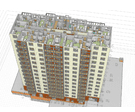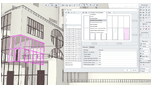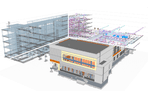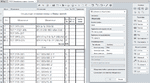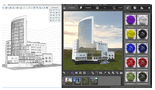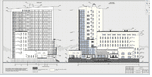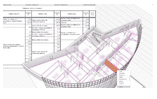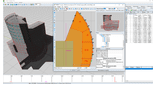RENGA ARCHI SYSTEM
Women Graduates are trained with basics in Industry application from basic science Mathematics, Physics, Chemistry
Training in application Software by Industry Professional, to train others with preparation as TRAINER to empower.
Empowering areas are ACADEMIC SERVICE-ENTREPRENEURSHIP-DESIGN SERVICE-INDUSTRIES-SOCIAL ENGINEERING
AIM of this training is to get employment directly or indirectly from Industries, Government organization either state or central bodies. Also to develop or support rural industries & other application industries either as induvial or self group
Renga
a computer-aided building design system, Renga allows you to create three-dimensional models of buildings that include engineering structures and communications, and receive drawings and specifications from them.
Renga
a computer-aided building design system, Renga allows you to create three-dimensional models of buildings that include engineering structures and communications, and receive drawings and specifications from them.
Sketching, conceptual design
Sketching, conceptual design
At the initial design stage, the architect needs a tool that will allow you to quickly and easily model the appearance of the future building.
Work in the Renga BIM system is based on 2 main principles - design in 3D space (for quick and visual work) and a simple context-oriented interface (for convenient and easy interaction with a 3D model).
The architect creates his building on a 3D view using object tools (walls, beams, windows, etc.) for modeling. At any time, you can switch to the plan and continue creating a 3D model there.
Many professionals appreciated this approach to design and recognized that the speed of work in Renga is higher compared to other programs.
Development of architectural and planning solutions
Development of architectural and planning solutions
For a more detailed study of the architectural model, Renga provides tools for quickly creating / editing objects - "Styles", "Assembly" and "Profile Editor".
In just a minute, you can create your own style of a window or door, place vertical and horizontal mullions in it, assign a construction material, determine the type of opening for the sashes, and also set the dimensions of the frame, mullions and sashes of the structure. The resulting style can be assigned to openings of any shape and size.
To create complex building elements consisting of several objects, there is an Assembly tool. From standard Renga tools (beams, stairs, ceilings, etc.) you can construct, for example, a beautiful flight of stairs or a designer fence. By combining them with an assembly, you can work with them as a single element.
The custom profile editor allows you to draw any parametric profile for beams and columns. Design a unique building frame from your profiles or create decorative elements such as cornices, skirting boards, pilasters, etc.
Collaboration
Collaboration
In the Renga BIM system, both the architect and the designer and the design engineer work together on the same model. Each project participant can always see what changes his colleagues have made. Such work in a team helps to avoid errors associated with a mismatch between the architectural model and the design model or the model of internal engineering networks. And also reduces the time for the development and coordination of solutions.
It is convenient to organize a shared data environment with the help of a comprehensive solution from ASCON Pilot-BIM. It allows you to combine BIM models created in different systems into a single common information model using the common IFC format, coordinate and exchange tasks between project participants both within the team and with colleagues who create their own sections of project documentation in other BIM systems . Information can also be exchanged with CAD systems by means of drawings in DWG/DXF format.
Automatic calculation of bills of quantities and bills of quantities
Automatic calculation of bills of quantities and bills of quantities
For an accurate calculation of construction volumes and quantities of materials, Renga has a "Specifications" tool. It automatically collects data from 3D model objects and generates tabular reports on them. At the same time, specifications are automatically recalculated when changes are made to the 3D model.
The architect can create his own specifications or use ready-made templates.
The program already has templates configured according to GOST, "Explication of premises" and "Specification of filling window and door openings". You can change the view of the specification, group by various properties, apply filters, add custom properties.
To obtain the correct volumes for finishing the premises, the program has a template “Register of finishing the premises”, which automatically collects the calculated characteristics of the premises: wall area, floor/ceiling area, length of skirting boards minus openings in the building envelope.
Effective presentation of the project to the customer
Effective presentation of the project to the customer
To prepare presentation materials, you can produce high-quality photorealistic images (renders) through texture mapping and material assignment. For this, PICTOREX Ltd has developed the Artisan Rendering application, which can be installed with Renga.
In addition, Renga has the ability to export a 3D model to 3D graphics formats - OBJ, DAE, STL for rendering in popular programs 3Ds Max, Blender, Lumion, etc. To create a three-dimensional layout, you can print a building model on a 3D printer by exporting it to STL format.
In addition to triangulation 3D graphics formats, Renga has the ability to export a 3D model to solid geometry formats for accurate representation - the most famous of them are C3D, JT, STEP and others.
The most effective way to present a project to a customer is to walk through a 3D model in virtual reality (VR) glasses. The Renga program is connected to the Occulus Rift VR glasses. Wearing them, you can see the future building with your own eyes, evaluate the architect's idea and the technical solutions adopted.
The 3DConnexion 3D manipulator, which, like VR glasses, is integrated with Renga, will help you take a virtual tour of the building.
Preparation of design and working documentation
Preparation of design and working documentation
The built-in drawing editor allows you to create a set of design / working documentation. The editor tools are designed to automate drawing drawings as much as possible. The main views of the building (plans, facades, sections) are created automatically from a 3D model.
And with the help of design tools, you can quickly draw up a drawing both according to Russian standards for the design of drawings of SPDS, and according to international ISO.
Display styles allow you to adjust the visibility and level of detail of objects in drawings. Thus, from one view, for example, a plan, you can get more than several drawings: masonry plan, equipment layout plan, evacuation plan, plan of beams and columns, etc.
Also, for interaction with other CAD systems (for example, AutoCAD), it is possible to export / import drawings in DWG / DXF format.
For the production of drawings, in addition to printing on paper, you can use the batch export of drawings from Renga to PDF, DWG and DXF formats.
Quickly make changes to the project
Quickly make changes to the project
At any stage of design, there are always changes. The Renga BIM system provides the architect with the tools to help minimize the effort to make changes to the project.
Whether you're doing a floor plan or a product drawing, the dimensions you set will track changes made to the 3D model. Whether you move the partition on the plan or change the height of the window, the dimensions will be automatically recalculated.
Rooms will always be associated with their surrounding structures. When changing the dimensions of the premises in the plan, the areas of floors, walls and ceilings are automatically recalculated.
Data transfer for physical and technical calculations
Data transfer for physical and technical calculations
A BIM model created in Renga, in addition to 3D geometry, can be filled with information about the physical properties of building materials (material, density, thermal conductivity), types of interior finishing and exterior finishing of facades.
These data, together with the 3D model, can be transferred to third-party calculation applications (for example, SITIS: Solaris) and thermotechnical analysis of external enclosing structures or KEO natural light calculation can be performed in them.
To transfer to calculation applications, the Renga BIM model is enough to export to the IFC format.